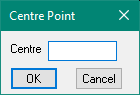Contents
Index
String Editing
Click here for String Properties.
Select a String
Normal Procedure
- Select the string by left click with the mouse on a string line.
- It is best to click between the points, or it will select a point instead.
Alternate Procedure
If there are multiple strings on top of one another do this.
Right click on a string segment and select the string from the list.
You can now show the String Properties by pressing (i) Properties toolbar button.
Delete Point from String
Normal Procedure to remove a point from a string
- Select the string with left click on a line.
- Left click on the node to be removed, it will be 'selected' - highlighted with a large square box.
- Press delete to remove it from the string.
Another Normal Procedure
- Select the string with left click on a line.
- Left click on the node to be removed, hold mouse button down…
- It will be 'selected' - highlighted with a large square box.
- Move the mouse away from the point and release left mouse button. The point is removed from the string.

Alternate procedure
If there are multiple points on top of one another the left click always selects the 'first' point.
This procedure uses the right mouse menu to select the desired point.
- Select the string with left click on a line.
- Right click on the string and select the point to be removed from the menu, it will be 'selected' - highlighted with a large square box.
- Press delete to remove it from the string.
Add a Point to String
Normal Procedure to remove a point from a string
- Select the string with left click on a line.
- Left click on a string segment near the required point.
- Hold the mouse button down
- Drag the cursor to the point and release the mouse button
Add a Centre Point to String Segment
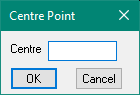
- Select the string with left click on a line.
- Left click on the string segment.
- If 'String Properties' is open, click on main screen header bar to move focus to main screen.
- Press the 'C' or 'c' key, a dialog box will appear
- Enter the centre point number or click on it and then press OK
- The string will be redrawn with the curve on that segment